This guide only cover the HC05 Bluetooth Module with the breakout module. the HC05 / HC06 Bluetooth module, This modules uses BlueCore is a single chip radio and baseband IC for Bluetooth 2.4GHz system including enhance data rates (EDR) to 3Mbps.
The BC417143B interfaces to 8Mbit of external flash memory. When used with the CSR Bluetooth software stack, it provides a fully compliant Bluetooth system to version 2.0 of the specification for data and voice communication.
The chip BlueCore has been designed to reduce the number of external components required. The device incorporates auto-calibration and built in self-test BIST routine to simplify the development. All hardware and device firmware is fully complaints with the Bluetooth version 2.0 plus EDR specification.
This module default baud rate is 9600, it is very slow for a high-speed transmission, The HC05 module can go as high as 1382400 baud rate according to the datasheet and also it has a default device name of HC-05, even the HC06 the default name is HC-05.
Note: The HC-03-06 Breakout system works only on 3.3 volts, however the shield of the HCXX module uses regulator and logic converter / logic divider to accommodate input voltage of 5v.
HCXX Breakout Pinout Diagram
Wiring Guide with Arduino Board
Getting AT-Command with Arduino IDE
Wiring Guide with TTL UART
Software Required
AT Command List & Error Codes
Sketch Code
Downloads
Download CSRBC417 Datasheet | PDF
Download AT-Command Reference | PDF

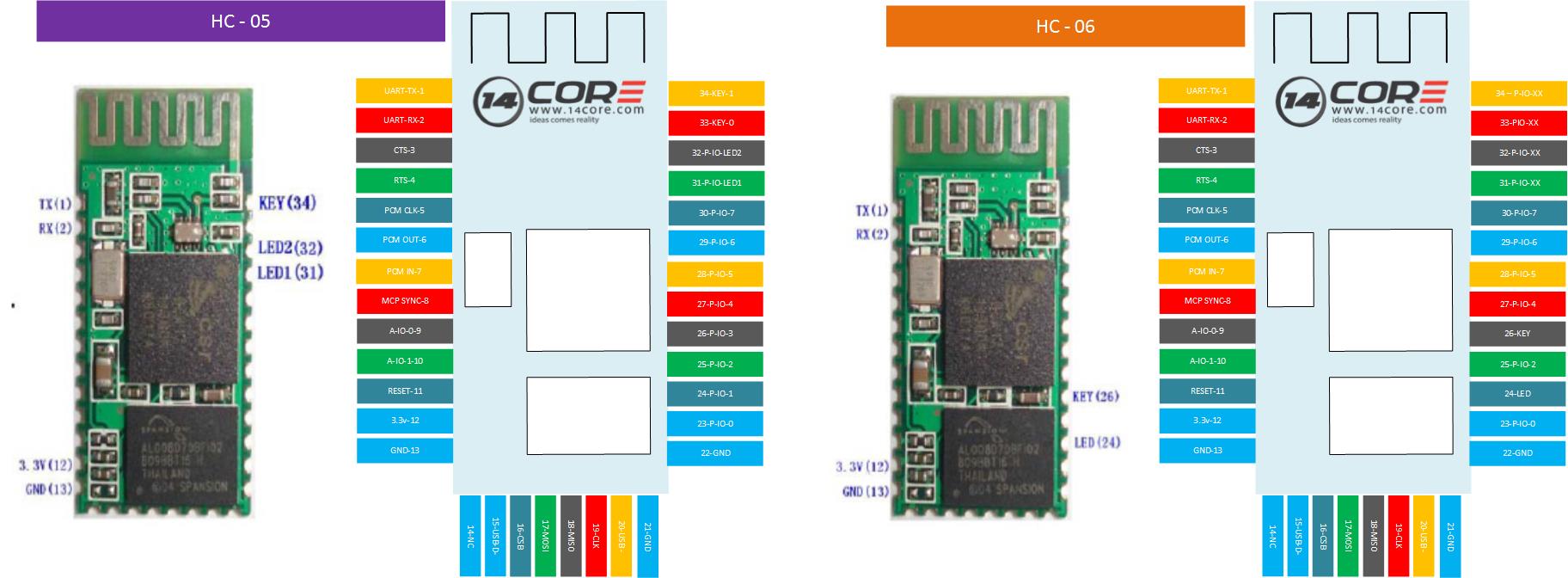








Pingback:Wiring Bluetooth HC06 / 4 Channel Relay Switching Automation with Android | 14Core.com