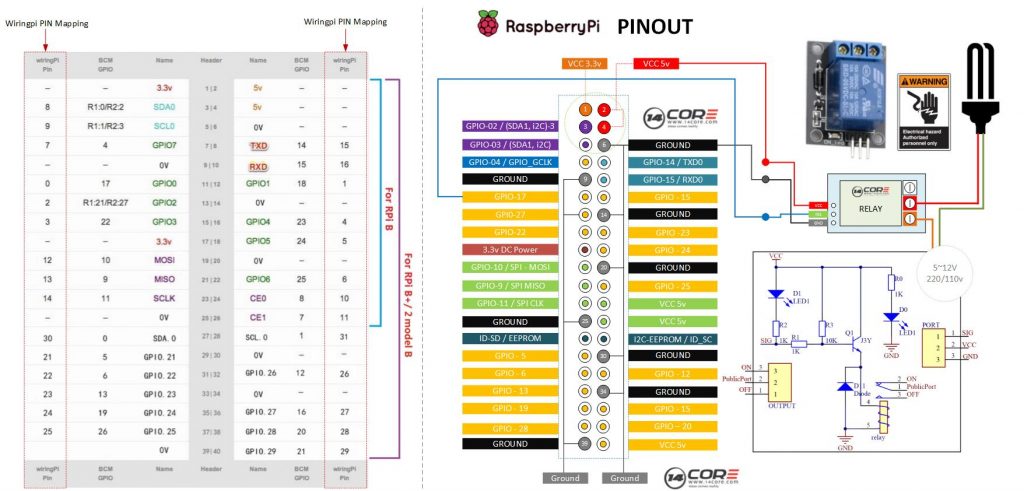Another illustration how to wire the single channel relay with Raspberry Pi. Relays are suitable for driving high Power AC/DC electrical equipment such as home appliances, light bulbs, motors, etc. Mostly popular in industrial and automotive use for automation. By using a relay you can drive any high power device with low power voltage input by connecting to Microcontroller or Raspberry Pi. Relay is a kind of switching device that has a rounded coil inside or rounded iron core that driven by electromagnet when charge apply to the coil it will turn to normally close. As you can see the diagram below it use GPIO-0 when the GPIO 0 output turn HIGH state the Relay will change the coil then change to NC.
Component Required
- Raspberry Pi / Banana Pi / Orange Pi (If your using Banana Pi or Orange Pi See first the GPIO Pins)
- Single Channel Relay Module
- Solder Less Breadboard
- Jumper Wire / DuPont Wire
Wiring Diagram
C Source Code
Python Source Code