In this illustration we will going to wire the SIM900 GSM/GPRS Shield using USB to TTL / UART and Arduino Microcontroller. The SIM900 an ultra-compact and reliable wireless module a complete Dual-Band GSM/GPRS module in a SMT type device. This SIM900 delivers GSM/GPRS 900/1800MHz performance for voice, SMS, data, and Fax in a small form factor and with low power consumption and perfect for your prototyping projects, like sending an SMS or automated call. As you can see the wiring below there are two types of schematics one is for TTL UART and the other one it is wired with Arduino UNO board. Please refer to this link for the AT command reference.

Required Components
- Arduino UNO/MEGA/NANO
- TTL UART USB Communication
- SIM900 GSM/GRPS Shield
- Jumper Wires / DuPont Wires
- SIM CARD
Software Required
Sending Message AT Command via serial communication.
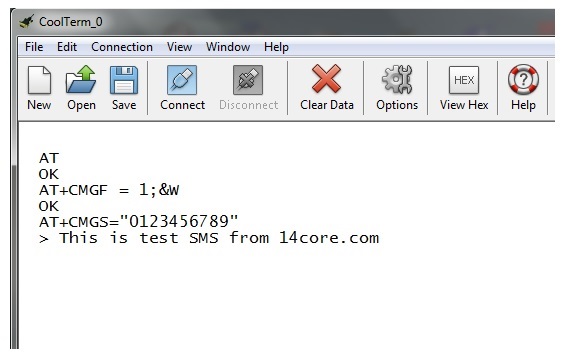
You can use Putty or CoolTerm serial communication software to send an instruction via serial communication port. If you don’t have this tools you can download it below.
Start AT Command
AT
Select SMS Message Format
AT+CMGF = 1
Send SMS Message by placing your Phone number
AT+CMGS = \”0123456789”
> This is a test SMS from 14CORE
Another example how to send SMS via serial communication using function serial.println(); in Arduino.
Wiring Diagram for USB TTL UART
Wiring Diagram for Arduino MCU Board
Arduino Sketch
Download
Download SIM900 Schematics | PDF
Download SIM900 AT Command Set | PDF
Download SIM 900 Datasheet | PDF

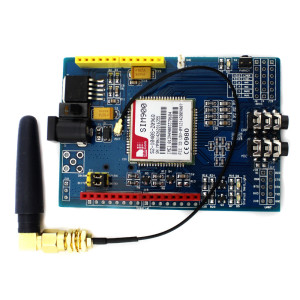






Can I know where to solder in this gsm shield for auto start using the code?
What do you mean Auto Start? When the power applied to the shield you can just place your code to run void loop(){} send a serial AT command to TX/RX.
Can I set the sms text to be automated, that it sends it after a certern function?