Another illustration on ESP8266 12/12E as smart metering using liquid/Water flow sensor. Water flow sensor is capable of measuring flows in pipes from 0.15 to 60 liters per minute, suitable for measuring water consumption or detecting pipe leakage and monitoring agricultural irrigation.
Smart Metering often refers to monitor the supply of water, however highly reliable smart metering cannot only be used for managing utility supplies but also brings benefits to managing liquid storage, inventories such as grain in silos and movement of goods., coffee machines and cola dispenser. Etc.
As you can see the diagram below we demonstrate how t and wire the ESP8266 12/12E together with the water/liquid flow sensor. For integration in Arduino IDE please refer to this link and For flashing using NodeMCU to ESP8266 01 or Flashing with ESP8266 Download Tool just follow this link. Below you can download the binary file ai-thinker-v1.1.1.bin running at baud rate 11520. if you are using MAC OS refer to this link Note: The AT command must be end with “\r\n”. For Arduino, must type the AT command like this > Serial1.print(“AT+GMR\r\n”);
Components Required
- ESP8266 12, 12E, ESP8266 NodeMCU, ESPDuino, WeMos.
- Liquid / Water Flow Sensor
- 5V Regulator (L7805)
- 3.3v Regulator (AMS1117)
- Capacitor
- Resistors
- Solder Less Breadboard
- LED 3mm (Red, Green)
- Male Pin
- Jumper Wires / DuPont Wires
- Tactile Push Button
Wiring Guide
Source Code
Downloads
- Download ESP8266 WifiClient & ESP8266Wifi | Zip
- Download Arduino Client for MQTT PubSubClient | Zip
- Download ESP8266 WebServer | Zip
- Download ESP8266 Flash Tool | Link
- Download NodeMCU Flash Software | Link


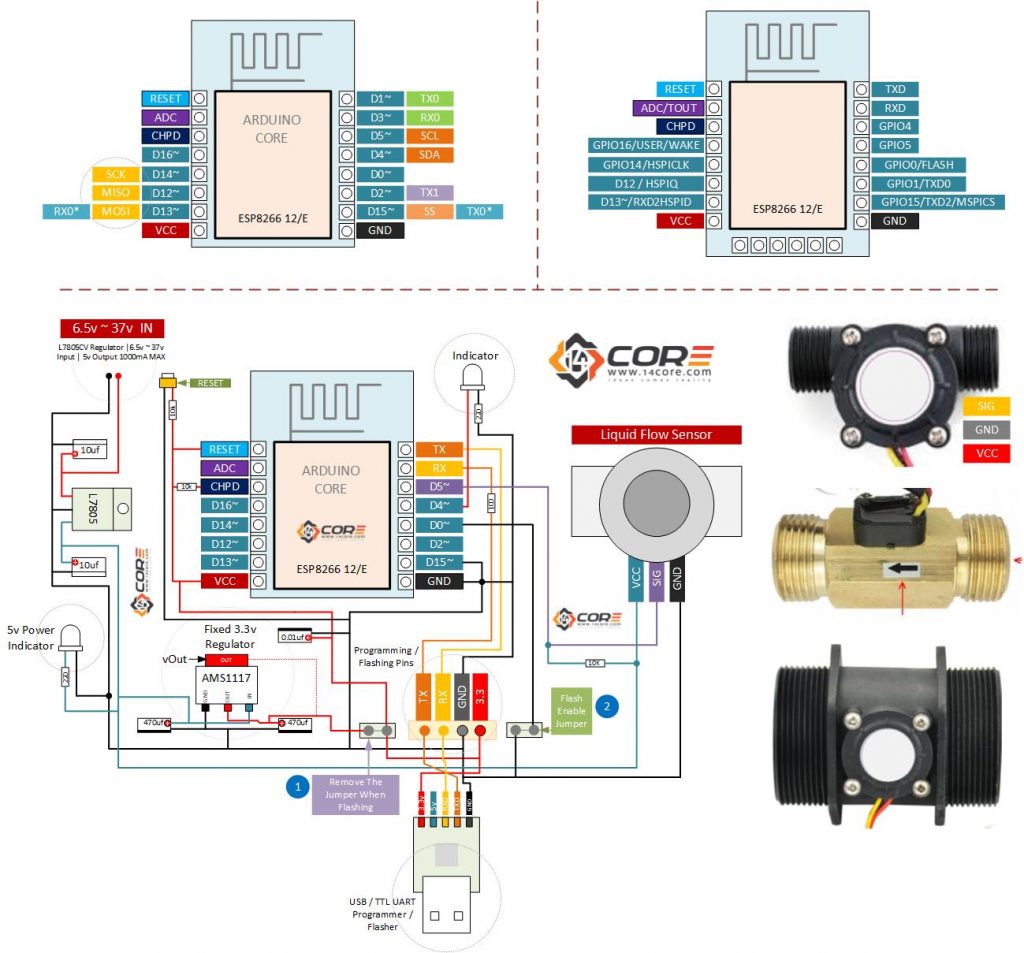




Has anyone gotten this to work lately? I get a long list of compiler errors with this code.
no matching function for call to ‘PubSubClient::PubSubClient(IPAddress&)’
I tried to interface the waterflow sensor with node mcu but compile error was present and i download latest json code and installed node mcu library but why the compile error was occurred i don’t know please can any one clarify me.