In this illustration we will going to wire the Arduino SD Card Module along with Arduino UNO and MEGA 2560 microcontroller board. We will going to transfer a data from standard SD card to our PC vise-versa. As you can see the illustration below the pin-out is directly connected to the Arduino board by using Peripheral BUS interface that is why this module can be used to other microcontrollers like PIC, AVR, STM Etc. as long has SPI capability. This module allows you to add mass storage data logging to your project like for example storing a configuration, date & time log, data execution, Etc.
Required Component:
Arduino UNO/MEGA
SD Card Module
Jumper Wires / DuPont Wires
Wiring Diagram for Arduino UNO Board
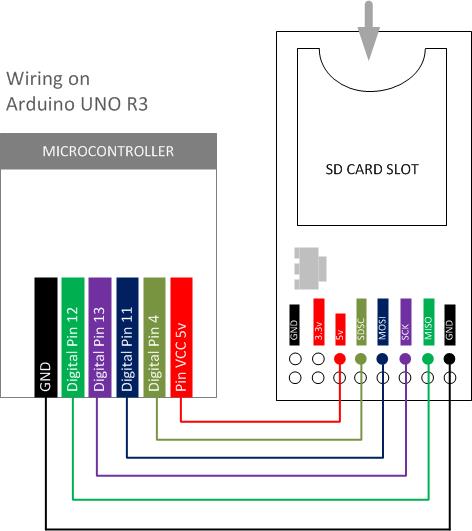
Wiring Diagram for Arduino MEGA 2560

Arduino Sketch Test Code
The SD.h code library is already built-in Arduino IDE
Download Other Code Library using SD Card Reader Module | Zip




