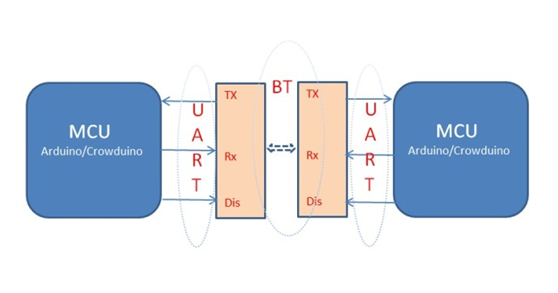Bluetooth Module Board it is replacement for wired serial connection transparent usage. Can simply use to create a wireless Bluetooth connection between to micro controller or embedded projects, this Bluetooth module has specification of version 2.0 +EDR and it is running on a 2.4 GHz ISM band frequency with emission power +4dBm Class 2, sensitivity -80dBm at 0.1%BER speed can be Asynchronous 2.1Mbps Max / 160kbps, synchronous 1Mbps working power +3.3v dc 50mA can handle temperature -20 degree ~ +75 degree. This module can be use as a computer peripheral devices, sending command to other mcu and can be use as a remote control. I will going to demonstrate below the basic how to operate this Bluetooth Module.
Bluetooth Module Board it is replacement for wired serial connection transparent usage. Can simply use to create a wireless Bluetooth connection between to micro controller or embedded projects, this Bluetooth module has specification of version 2.0 +EDR and it is running on a 2.4 GHz ISM band frequency with emission power +4dBm Class 2, sensitivity -80dBm at 0.1%BER speed can be Asynchronous 2.1Mbps Max / 160kbps, synchronous 1Mbps working power +3.3v dc 50mA can handle temperature -20 degree ~ +75 degree. This module can be use as a computer peripheral devices, sending command to other mcu and can be use as a remote control. I will going to demonstrate below the basic how to operate this Bluetooth Module.
Demonstration Code
1. Check the Blue-tooth data-sheet find the input power then make it sure plug it in 3.3v
2. Ground should be plug in GND
3. Connect TX to Arduino TX
4. Connect RX to Arduino RX Flashing Light indicator will light green if successfully connected.
************************************************************************************************
This sketch will demonstrate to receive an input characters “c” after the interface pin13 LED flashes
then will show the output on serial communication “14CORE”
Download the datasheet here > Bluetooth Module