T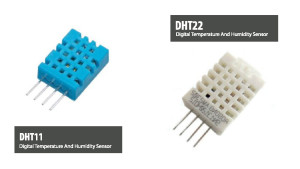 his project will guide you how to use DHT11/DHT22 Humidity & Temperature Sensor to interconnected with Arduino, The DHTXX sensors are very popular in Arduino module component. The DHT sensors are relative cheap sensors for measuring temperature and humidity.
his project will guide you how to use DHT11/DHT22 Humidity & Temperature Sensor to interconnected with Arduino, The DHTXX sensors are very popular in Arduino module component. The DHT sensors are relative cheap sensors for measuring temperature and humidity.
These sensor has a chip inside that converts analog to digital conversation and spits out a digital signal with temperature and humidity, with any (MCU) micro controller these signal are ready to drive.
Electronics parts required for this project.
- Arduino UNO/MEGA/NANO
- DHT11 (DHT22 Optional)
- Breadboard
- 10K Resistor

Schematics for connecting the DHT11


1. Download the source code here
2. Unzip the DHT Library
3. Copy the extracted file to your Arduino Libray
4. Go to files / Example / DHT SENSOR LIB / DHT Tester
5. Upload the code.
Temperature & Humidity Sensor With Arduino Using DHT11/DHT22





Pingback:Wiring the 14CORE 37 Sensors for Arduino & Raspberry Pi | 14Core.com