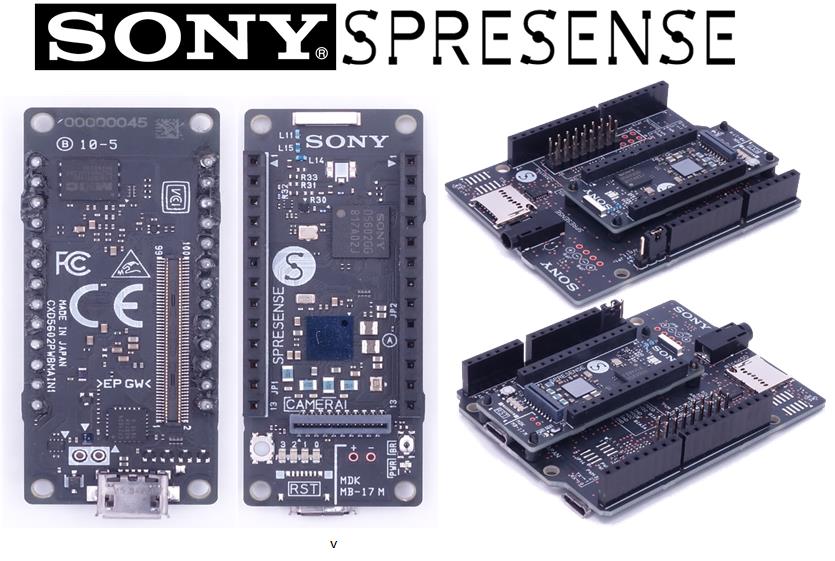The SONY Spresense is designed for IOT development it is a compact development board base on CXD5602 multicore microcontroller (ARM CORTEX M4F x 6 cores) with a clock speed of 156 MHz, allows you to develop an IOT application that supports NuttX SDK and especially Arduino IDE. The board has integrated GNSS (Global Navigation Satellite System) with support for GPS, QZSS (Quasi-Zenith Satellite System) and GLONASS (Globalnaya Navigazionnaya Sputnikovaya Sistema) to enable the applications where tracking is required. this board has also integrated an advance 192kHz/24 bit audio codec and amp for Hi-res audio output and multi-mic input it supports 8 mic input channels. There will be a range of add-on module boards to equip the main board with the required features needed for each use case, such as BLE, camera module and accelerometer sensors. Additionally, the Spresense Extension board makes the Spresense development board compatible with selected Arduino shields. For further reading please see the datasheet below.
The Sony Espresense Main Features
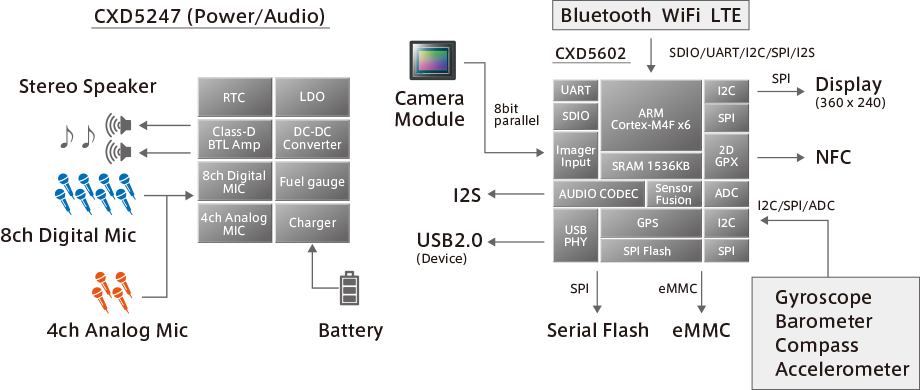
Block Diagram
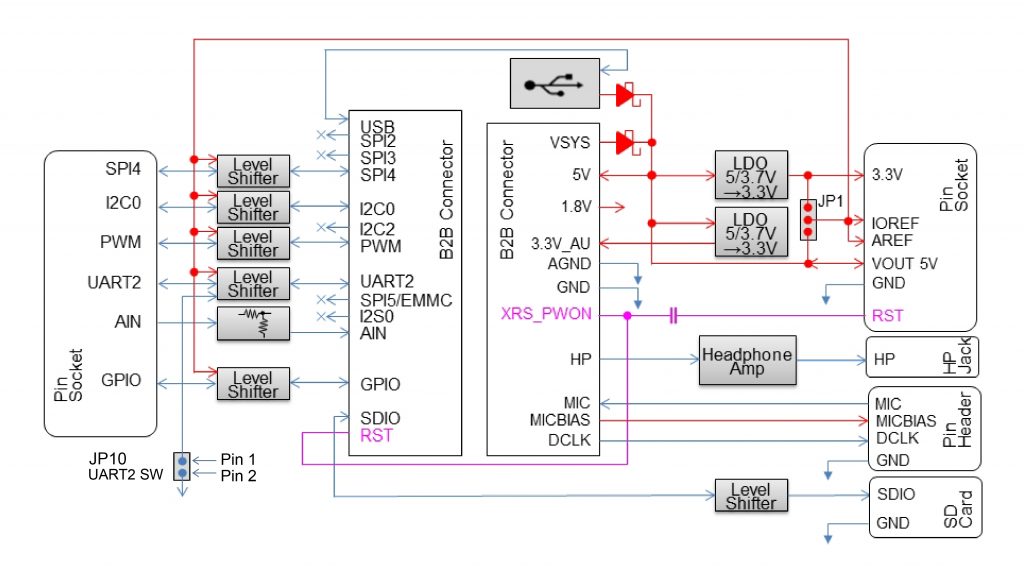
Pin output Diagram
Integration with Arduino IDE
Requirements:
- Arduino IDE
- Sony CXD5602PWBMAIN
1E Espresense (Main Board) (Expansion Board) - Micro USB cable
Sony Espresense Development Board Drivers:
- PC | Mac (Win8.1|10 / Linux (Ubuntu 16+) / Mac OSX 10x Sierra
- USB-to-serial drivers ( CP210X Win 7/8/8.1 | CP210X v10.1.3 Windows 10 ( if you’re using win 10 don’t use the latest driver v10.4) | CP210X Mac OS X )
- For Linux OS – USB Serial Port Config you required to add a user to a dialout group ( $ sudo usermod -a -G dialout $USER) then Reboot.
Installation of Libraries
For installing the required SONY SPRESENSE Arduino library just follow the step below.
- Open the Arduino IDE
- Goto File > Preferences
Then copy this link > https://github.com/sonydevworld/spresense-arduino-compatible/releases/download/generic/package_spresense_index.json to Additional Board Manager URL >
Next is open the Board Manager > Tools > Board > Board Manager.
Type and search for [ spresense ] keyword without bracket ones it found in the list select and install. if the package list fails to install the most possible issues is you don’t have an internet connection. note that the package consumes 150 MB file size.
Your Spresense Arduino Library is now installed.
Setting up the Sony Espresense Development Board
For Windows OS
Now plug your Sony Espresense Dev Board to your USB port, and we need to identify which port has been utilized as you can see the image below it communicates via COM9.
For Ubuntu Linux OS
To seach the serial commucation which is use by the Sony Spresense board just follow the cli below,
$ dmesg | grep “cp21.*attached”
For Mac OS X
To search the serial communication which is use by the board. just open your teminal windows and type,