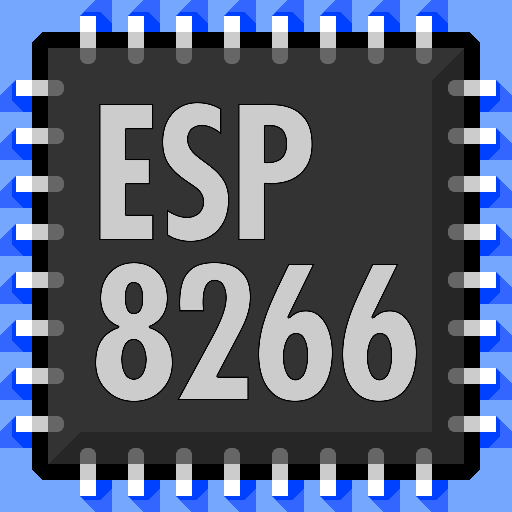 NodeMCU devkit can be flashed with latest firmware using your MAC OS, before you going to start you need to disable the OSX “KEXT SIGNING “ feature. Apple OSX introduce the system integrity protection that disabled the modification system location of the user privileges. On this feature the protection system is to disable the installation of non-certified KEXT (Kernel Extension) such as drivers. Since we need to install a unsigned driver for the USB to Serial Communication that we are going to used in NodeMCU we will have to disable the KEXT validation tool. Below are the step how to disable the KEXT feature.
NodeMCU devkit can be flashed with latest firmware using your MAC OS, before you going to start you need to disable the OSX “KEXT SIGNING “ feature. Apple OSX introduce the system integrity protection that disabled the modification system location of the user privileges. On this feature the protection system is to disable the installation of non-certified KEXT (Kernel Extension) such as drivers. Since we need to install a unsigned driver for the USB to Serial Communication that we are going to used in NodeMCU we will have to disable the KEXT validation tool. Below are the step how to disable the KEXT feature.
Installation of USB Serial Communication in Mac Operating System (OSX)
Download USB Serial Communication Drivers
- CP210X Driver for Mac OSX | Zip
Installing the latest firmware
There are two options that can be used on ESP8266 Board, by flashing using NodeMCU or you customize / optimize the feature of your ESP8266 development board. Below are the download option that can be used for these guide.
Setup using Git Command to download the ESPTOOLS see below the following commands.
If the NodeMCU still connected to the MAC you need to unplug and plug again while pushing down the FLASH BUTTON for 5 seconds then release.
Flashing the ESP8266 DevKit
Open your terminal then type the command below.












Pingback:Wiring the ESP8266 12E Remote Soil Moisture Temperature & Humidity Monitor | 14Core.com