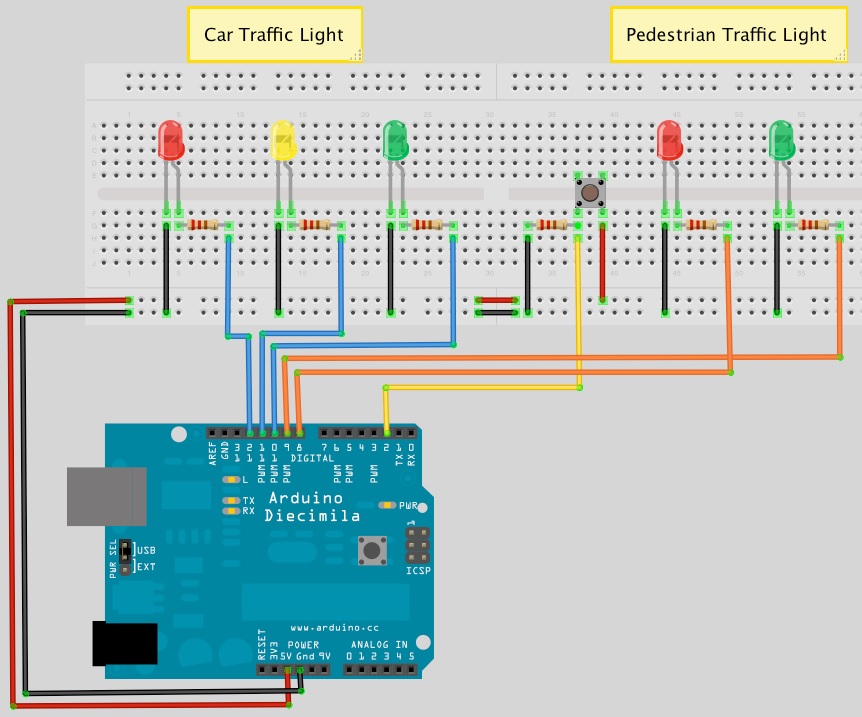This tutorial we are going to make a traffic light with pedestrian light along with button, to request to cross the road. The Arduino will execute when the button is pressed by changing the state of light to make the cars stop and allow the pedestrian to cross safely.
Electronic Parts Required.
2x RED LED’s
1x Yellow LED
2x GREED LED’s
6x 150 Ohm Resistor
1x Tactile Switch
|
1 2 3 4 5 6 7 8 9 10 11 12 13 14 15 16 17 18 19 20 21 22 23 24 25 26 27 28 29 30 31 32 33 34 35 36 37 38 39 40 41 42 43 44 45 46 47 48 49 50 51 52 53 54 55 56 57 58 59 60 61 62 |
// Interactive Traffic Lights int carRed = 12; // To assign the car lights int carYellow = 11; int carGreen = 10; int pedRed = 9; // To assign the pedestrian lights int pedGreen = 8; int button = 2; // Tactile button pin int crossTime = 5000; // time allowed to cross unsigned long changeTime; // time since button pressed void setup() { pinMode(carRed, OUTPUT); pinMode(carYellow, OUTPUT); pinMode(carGreen, OUTPUT); pinMode(pedRed, OUTPUT); pinMode(pedGreen, OUTPUT); pinMode(button, INPUT); // button on pin 2 // turn on the green light digitalWrite(carGreen, HIGH); digitalWrite(pedRed, HIGH); } void loop() { int state = digitalRead(button); /* check if button is pressed and it is over 5 seconds since last button press */ if (state == HIGH && (millis() - changeTime) > 5000) { // Call the function to change the lights changeLights(); } } void changeLights() { digitalWrite(carGreen, LOW); // green off digitalWrite(carYellow, HIGH); // yellow on delay(2000); // wait 2 seconds digitalWrite(carYellow, LOW); // yellow off digitalWrite(carRed, HIGH); // red on delay(1000); // wait 1 second till its safe digitalWrite(pedRed, LOW); // ped red off digitalWrite(pedGreen, HIGH); // ped green on delay(crossTime); // wait for preset time period // flash the ped green for (int x=0; x<10; x++) { digitalWrite(pedGreen, HIGH); delay(250); digitalWrite(pedGreen, LOW); delay(250); } // turn ped red on digitalWrite(pedRed, HIGH); delay(500); digitalWrite(carYellow, HIGH); // Yellow will switch on digitalWrite(carRed, LOW); // red will switch off delay(1000); digitalWrite(carGreen, HIGH); digitalWrite(carYellow, LOW); // Yellow will switch off // record the time since last change of lights changeTime = millis(); // Retun / Loop } |
Making an Interactive Traffic Lights using Arduino