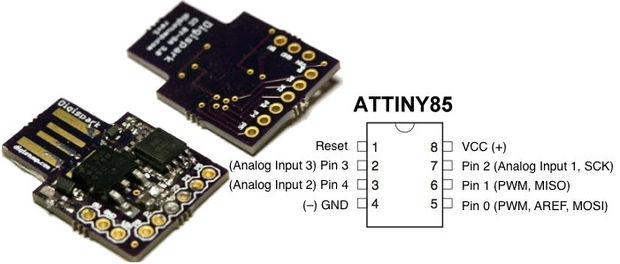Digispark known as USB Development Board base on ATMEL Attiny85 microcontroller similar to Arduino Board line, the difference is smaller and limited pins, and a bit less powerful. Which a whole host of shields to extend its functionality and the ability to use the Arduino IDE the Digispark is a great way to jump into electronics, or perfect for when an Arduino is too big for your project.
The ATiny85 is a low-power CMOS 8bit microcontroller base on the AVR enhanced RISC architecture. By executing powerful instructions in a single clock cycle. The ATTINY85 achieves throughputs approaching 1MIPS per MHz allowing the system designer to optimize power consumptions v/s processing speed.
Installing the Driver
- Download the required drivers and Arduino IDE Addons | Download it Here |
- Create a folder named 14CORE (c:\14core) or any directory
- For windows 8 and 8.1 you need to disable drive signature verification.
- You make is sure that your USB devices is remove from your computer to avoid any chance of clashing.
- Before plugging in the Digispark board or running the Arduino IDE you need to install the driver required.
To install the Digispark ATTiny Board driver goto > Digispark-Windows-driver folder >. Inside of that folder run the InstallDriver exe file.
- Plug your DigiSpark board your driver should automatically installed
When the driver installation is done now Goto > Inside of the folder then open the Arduino IDE > with Digispark sample code and some libraries 
Now your ready to start working on your first Digispark Sketch Program on Arduino IDE
Loading your first blink sketch from Digispark library
Run the Arduino IDE from extracted folder.
Make it sure that the Digispark is selected under > Tools > Board
Make it sure that also under > Tools > Programmer > Digispark is selected
Now Open the File > Examples > Digispark Examples > Start
Make it sure your Digispark is unplugged.
Click { UPLOAD } compiler your sketch code via Arduino IDE
Done… { See the Result }
The Digispark Pinout Diagram
Download the ATTINY85 Datasheet Here | Pdf
Download the Digispark Driver here | Download