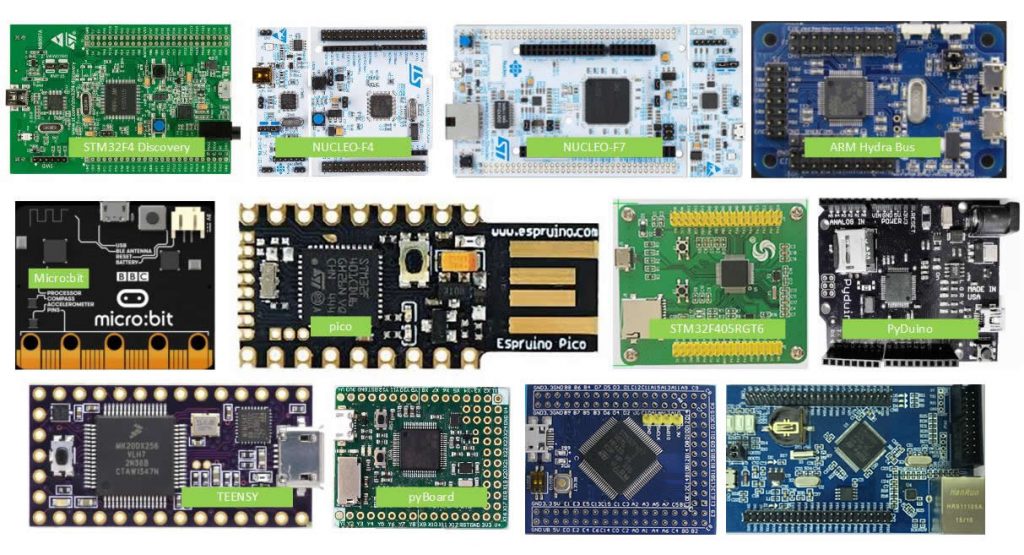microPython is efficient programming language base to Python 3 its includes a small subset of Python typical library and enhanced to run on microcontroller and contained environments, common in many micro controllers such as Teensy, pyCom, micro:bit, pyBoard, STM, x86, x86-64, ARM, ARM Thumb, Xtensa. Etc. microPython is integrated filled of advanced features such as an interactive prompt, arbitrary precision int, closure, comprehension generators, exception handling, and more. microPython aims to be as compatible with standard Python as possible, allows you to transfer code with ease from the desktop to microcontroller or to your embedded systems. microPython shares the same system as Python 3.5.
Micropython is much faster and simpler to code compare to C, and also support an online programming and compiling. Below are some boards support microPyhton, booting into microPython interactive prompt. please refer to the illustrated steps below.
Note: These following boards below are not officially supported but should be fully running and functional.
Required STM32 / ARM Boards
Hard-wiring / DFU DfuSe / Bootloading STM32 / ARM
DFU or DfuSe is a package for the firmware upgrade on STM32 chip system memory via USB DFU contains a debugging GUI also the source file, and protocol layer. The advantage of DFU bootloading is you don’t need a JTAG, ST-LINK, and you can flash and upgrade an empty STM32 device in a newly-assembled development board via USB to UART.
There are several software that we can use to DfuSe STM32 system memory run on Windows, Mac, and Linux environment, for windows you can use STMicroelectronics STSW-STM32080, and for Linux & Mac dfu-util
To DfuSe an STM32 / ARM you need to place a jumper from VCC to BOOT0 pin which is some of the STM32 boards are not indicated on this case you need to see the schematics diagram of the STM32 development boards or the datasheet of the microcontroller. These connections are used for fast firmware uploads and source-level debugging or the interpreter. for ESP8266 / ESP32 Refer to this link
-
- Download the latest microPython firmware | pyBoard | WiPy | STM32F4 | NUCLEO | Espruino Pico |
- For pyBoard, PyCom, etc. that runs on STM32 / ARM see there respective documentations.
- Download STMicroelectronics STSW-STM32080 DFU/DfuSe for Windows
- Downlaod dfu-util for Linux & Mac
See below the steps how to DfuSe the STM32 Chip Using DfuSe utility tools.
Verifying microPython via Serial
Downloads
- Download USB device firmware upgrade ST DFU| Link
- Download the latest microPython firmware | pyBoard | WiPy | STM32F4 | NUCLEO | Espruino Pico |