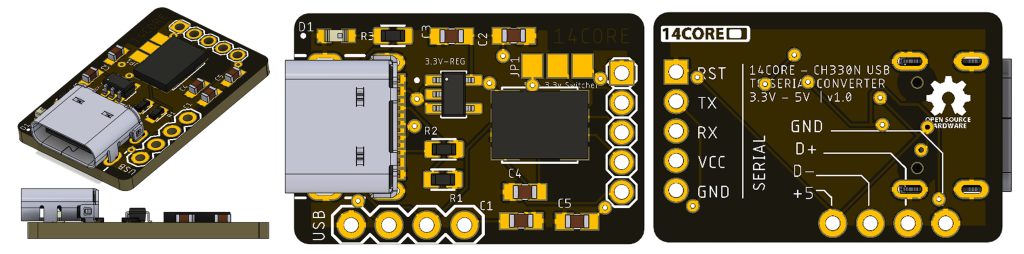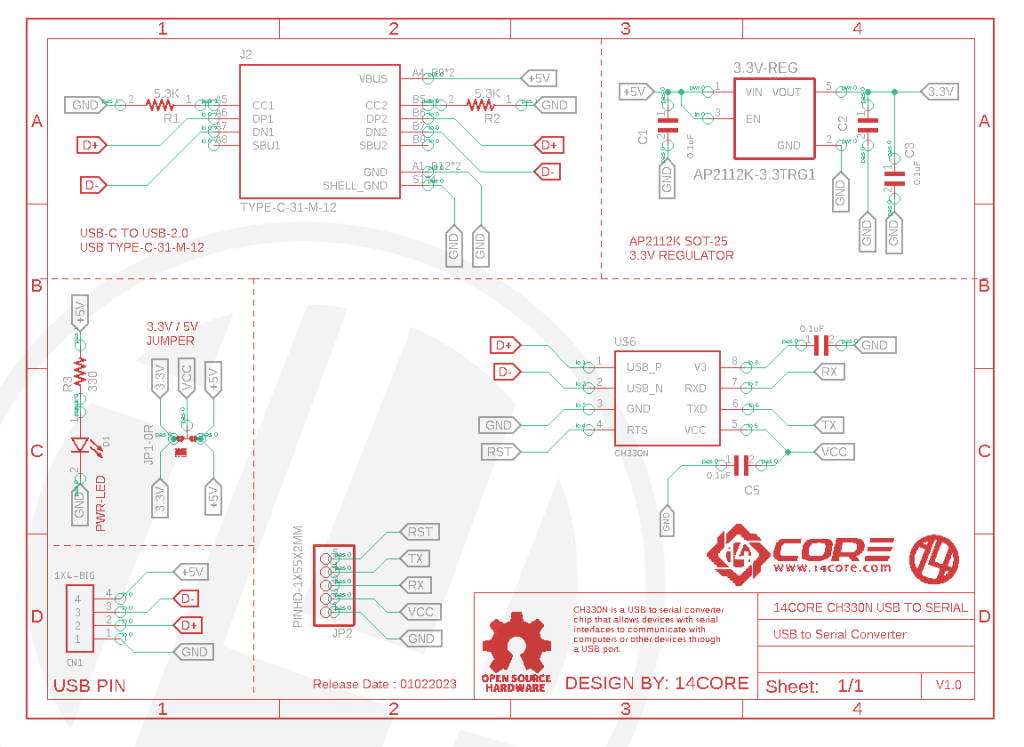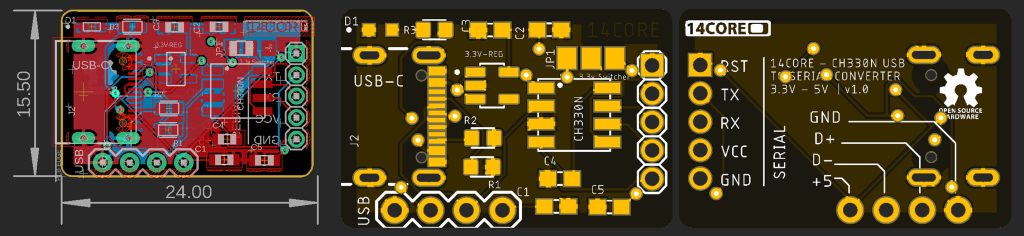A USB-to-serial converter is a device that allows a computer or other USB-enabled device to communicate with a serial device, such as a microcontroller, PLC, or scientific instrument, over a USB connection. The converter essentially translates the USB data sent by the computer into serial data that can be understood by the serial device, and vice versa.
A USB-to-serial converter typically consists of a small hardware adapter that connects to the USB port of the computer and a serial cable or connector that connects to the serial device. The converter may include a microcontroller or other chip that performs the conversion between USB and serial data.
USB type C to serial converters is commonly used in a variety of applications, such as industrial automation, scientific research, and hobbyist electronics. They allow users to easily connect and communicate with serial devices using a USB port, which is widely available on modern computers and other devices. However, there are many different types and models of USB to serial converters available, each with its own set of features and capabilities. Some converters may support a wide range of baud rates and data formats, while others may have built-in flow control or other advanced features. When selecting a USB-to-serial converter, it is important to consider the specific needs of your application and choose a device that meets those requirements. Below are the examples of USB-TO-SERIAL CONVERTER. CH330N is a USB to serial converter chip that allows devices with serial interfaces to communicate with computers or other devices through a USB port. This chip is commonly used in electronic projects where microcontrollers or other devices communicate through a serial interface. It converts the serial signal to a USB signal, allowing the device to be connected to a computer or other USB-enabled device. CH330N chip supports a variety of serial protocols, including UART, I2C, and SPI, and it can be used with a variety of microcontrollers and other devices. Some of the features of this device includes low power consumption, support for high-speed data transmission, and compatibility with a range of operating systems, including Windows, Linux, and Mac OS X. In other words this device is to provide a simple and reliable way to connect devices with serial interfaces to computers or other USB-enabled devices. It can be used in a variety of applications, including robotics, automation, and electronic prototyping.

Features :
- Support for full-speed USB 2.0 communication (12 Mbps)
- Support for multiple serial protocols, including UART, I2C, and SPI
- Up to 2 Mbps data rate for UART communication
- Supports 7 or 8 data bits, 1 or 2 stop bits, and even, odd, or no parity for UART communication
- Supports slave mode for I2C and SPI communication
- Built-in 48 MHz clock generator for high-precision timing
- Low power consumption, with a maximum current consumption of 5 mA
- Operating voltage range of 3.3 V to 5 V
- Small form factor, with a package size of 10-pin MSOP (0.5 mm pitch)
- Compatible with a range of operating systems, including Windows, Linux, and Mac OS X
This USB to serial converter chip can be used with a microcontroller to enable communication between the microcontroller and a computer or other USB-enabled device. Here’s how it works:
- The microcontroller sends data over its serial interface to the TX pin of the CH330N chip.
- The CH330N chip converts the serial data to a USB signal and sends it to the USB port of the computer or other USB-enabled device.
- The computer or USB-enabled device receives the USB signal and processes the data.
- The computer or USB-enabled device sends data back to the CH330N chip over the USB port.
- The CH330N chip converts the USB data to a serial signal and sends it to the RX pin of the microcontroller.
- The microcontroller receives the serial data and processes it.
By using this chip, the microcontroller can communicate with the computer or other USB-enabled device without requiring a separate USB interface circuit. This simplifies the design of the microcontroller circuit and allows for easier integration with a wide range of devices and software tools in addition this chip also supports a variety of serial protocols, including UART, I2C, and SPI, which makes it compatible with many different microcontrollers and other devices.
APPLICATIONS:
The CH330N USB-to-serial converter is commonly used in electronic projects where devices with serial interfaces need to communicate with computers or other USB-enabled devices. Here are some common use cases for this device:
- Electronic prototyping: In electronic prototyping, the CH330N chip is often used to enable communication between a microcontroller and a computer. This allows developers to monitor and control their electronic devices, as well as to download new firmware to the microcontroller. For example, a developer may use the CH330N chip to program an Arduino board, which is a popular microcontroller platform used in many electronic projects.
- Robotics: The CH330N chip can be used in robotics applications to connect microcontrollers in robots to a computer for remote control and monitoring. For example, a robot may use a microcontroller to control its motors and sensors, and the CH330N chip can be used to connect the microcontroller to a computer for remote monitoring and control of the robot.
- Automation: The CH330N chip can be used to connect industrial automation equipment, such as sensors and actuators, to a computer for data collection and control.
- Networking: The CH330N chip can be used to connect multiple microcontrollers or other devices together in a network, enabling communication between them.
- Automation: In industrial automation, the CH330N chip can be used to connect sensors and actuators to a computer for data collection and control. For example, sensors can be used to monitor the temperature, pressure, or other parameters of a manufacturing process, and the CH330N chip can be used to transmit the sensor data to a computer for analysis and control.
- Networking: The CH330N chip can be used to connect multiple microcontrollers or other devices together in a network, enabling communication between them. For example, a network of microcontrollers can be used to control a complex system, such as a distributed control system for a manufacturing process.
- Educational projects: The CH330N chip can be used in educational projects to teach students about microcontrollers and serial communication. For example, students can use the CH330N chip to connect a microcontroller to a computer and write software to control the microcontroller and communicate with other devices.
In Addition, this device can also be used in industrial and scientific applications. It can be used to connect various industrial and scientific sensors, actuators, and controllers to a computer or other USB-enabled device for data logging, monitoring, and control.
For example, the CH330N chip can be used to interface with programmable logic controllers (PLCs), which are commonly used in industrial automation systems. By connecting the CH330N chip to the PLC’s serial port, it is possible to monitor and control the PLC remotely from a computer and also can be used to connect a data logger to a computer for real-time data acquisition and analysis. Similarly, the CH330N chip can be used to connect an oscilloscope to a computer for waveform analysis and signal processing.
This chip can also be used to interface with other industrial devices, and scientific sensors, such as gas, mechanical, pressure, and air quality sensors, including motors, and pumps for industrial use. This allows for real-time monitoring and control of various industrial processes, such as temperature control, pressure control, and fluid flow control.
Requirements & Part List
| Part | Value | Device | Package |
| 3.3V-REG | AP2112K-3.3TRG1 | AP2112K-3.3TRG1 | SOT95P285X140-5N |
| C1,C4 | 1uF | 0603CAPS | 603 |
| C2,C3,C5 | 0.1uF | 0603CAPS | 603 |
| D1 | KPT-1608ZGC | KPT-1608ZGC | LED_KPT-1608ZGC |
| J2 | TYPE-C-31-M-12 | TYPE-C-31-M-12 | TYPE-C-31-M-12 |
| R1, R2 | 5.3K | 0603RES | 603 |
| R3 | 330Ohms | R0603 | R0603 |
| CH330N | CH330N-USB-SERIAL | CH330N-USB-SERIAL | 8-SOIC |
Arduino IDE | VisualStudio Code | PlatformIO | ATMEL / MICROCHIP Studio | NXP Development Software | CrossCore Embedded Studio | SEGGER Embedded Studio |
Here is how to use the CH330N USB to serial converter chip, you will need to connect it to your microcontroller or other serial device using the chip’s serial interface pins. Here is a basic guide on how to wire the device:
- Locate the pins on the CH330N chip. There should be a total of 10 pins, with the following functions:
- VCC: power supply input (3.3V to 5V)
- GND: ground connection
- TXD: serial transmit output
- RXD: serial receives input
- RTS: ready-to-send output
- CTS: clear-to-send input
- DTR: data terminal ready output
- DSR: data set ready input
- RI: ring indicator input
- CD: carrier detects input
- Connect the VCC and GND pins to a power supply and ground, respectively. The recommended voltage range for the VCC pin is 3.3V to 5V.
- Connect the TXD and RXD pins to the corresponding transmit and receive pins on your microcontroller or other serial devices.
- If your microcontroller or other serial device supports flow control, you can connect the RTS and CTS pins to the corresponding pins on your device.
- If your microcontroller or other serial device requires a DTR or DSR signal, you can connect the DTR and DSR pins to the corresponding pins on your device.
- If your microcontroller or other serial device requires a ring indicator or carrier detect signal, you can connect the RI and CD pins to the corresponding pins on your device.
- Finally, connect the USB interface of the CH330N chip to a USB port on your computer or another USB-enabled device.
Once you have wired the CH330N chip, you can use a serial terminal program on your computer to communicate with your microcontroller or other serial devices. The CH330N chip will automatically convert the serial data to USB data and vice versa, allowing you to send and receive data between your microcontroller or other serial device and your computer.
Gerber / Milling Files :
- Download PCB Milling File | 14CORE CH343 USB-Type C to Serial Converter
- Download Gerber Viewer | Windows | Linux