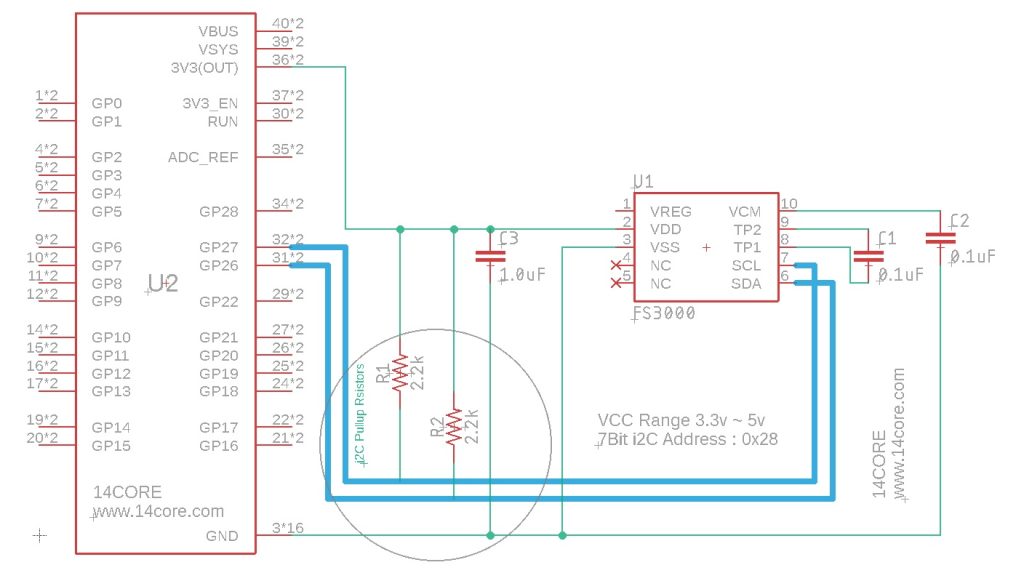Have you wanted to track the airflow of your equipment or devices such as network communication devices, or perhaps your an HVAC? or maybe you want to read how your Air Glider Plane or RC plane how fast they can be? or you just want to get an air velocity data from your custom build devices.
The Renesas FS3000 MEMS Thermopule-base sensor is an air velocity sensor that can help you to collect or gather data from the air velocity these devices enclose with a 12bit resolution including comprises a solid thermal isolation technology and silicon carbide coating to protect from water condensation, resistant to surface contamination, vibration and pressure shock. The Renesas FS3000 runs on 3.3v, Average current draw of 10mA, operating temperature range from -20°C to +85°C, Reading speed from 0 ~ 7.23 ms, with an accuracy of 5% full-scale flow range, and communicates with i2C with the address of 0x28. For more technical details and the code library please refer to the download section on this page.
Requirements
- Arduino IDE | PlatformIO
- Test Boards :
- Note: The Diagram below is using Raspberry Pi PICO (please refer to your MCU’s respective pin-outs & bus configuration)
- Resistors (See below diagram for required value)
- Capacitor(See below diagram for required value)
Wiring Diagram & Schematics
Source Code
The sketch code below will read a value of air velocity from the FS3000 air-flow sensor and then print them to the terminal as m/s and mph. However, the response time on the sensor is 125ms
PCB Board Milling / Gerber File
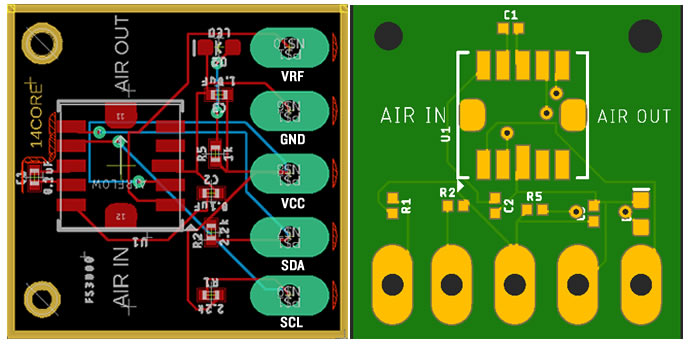
Downloads