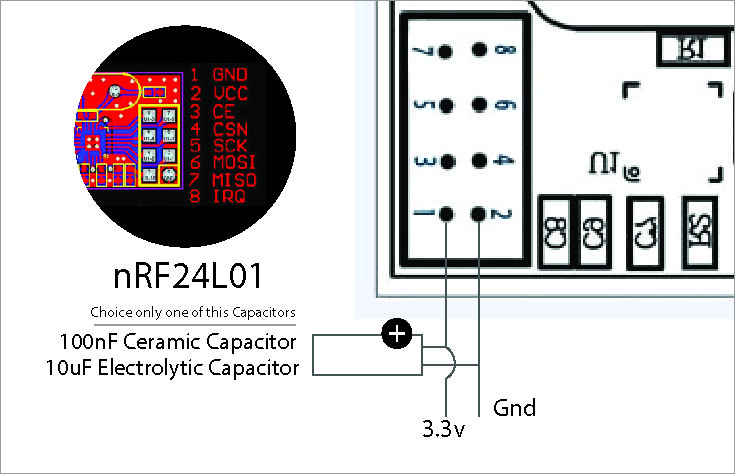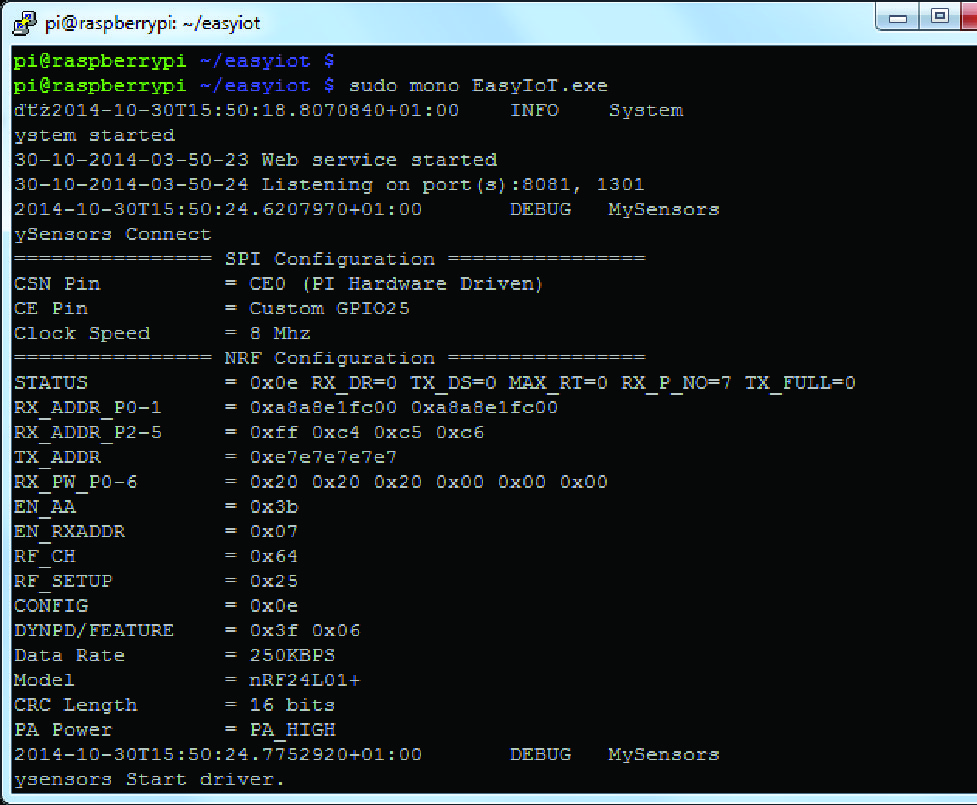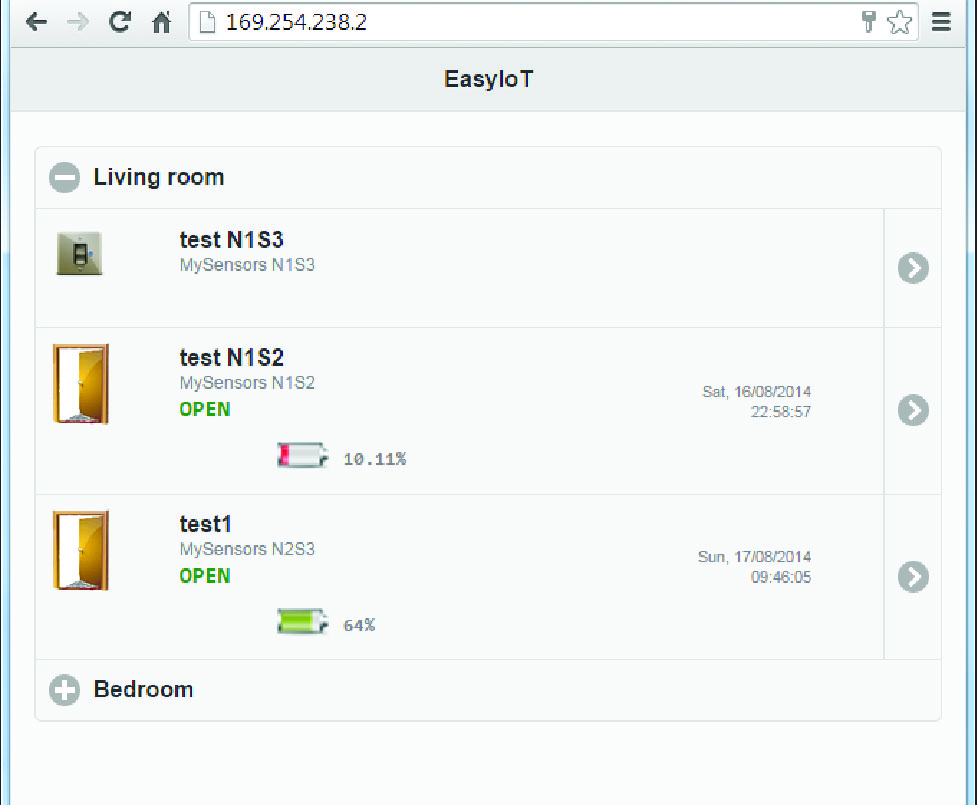In this tutorial i will going to demonstrate how to connect and program the nRF24L01+ Module Raspberry Pi A A+ B B+, and build a Raspberry Pi Internet of Things Server.
Below are the nRF24l01 schematics and Pin Out with modification circuit.
Wiring the nRF24L01 to Raspberry Pi
Software installation
1. You need to Enable the SPI.
> sudo raspi-config
Then select 8 – the advanced options, A5 SPI, Enter Yes
2. Install mono
> sudo apt-get update
> sudo apt-get upgrade
> sudo apt-get install mono-complete
3. This is optional Create certificate this is applicable if your using SSL connection
Just in case above we use port 1301 for ssl communication.
> makecert -r -n “CN=IoT CA” -sv root.key root.cer
> certmgr –add -c Trust root.cer
> makecert -iv root.key -ic root.cer -eku 1.3.6.1.5.5.7.3.1 -n “CN=raspberry” -p12 raspberry.p12 s3kr3t
> sudo httpcfg -add -port 1301 -p12 raspberry.p12 -pwd s3kr3t
> sudo cp root.cer /etc/ssl/certs
> sudo cp root.key /etc/ssl/private
> sudo cp raspberry.p12 /etc/ssl/private
4. Now Install the EasyIoT server
Go to download page and download the latest EasyIoT server instalation in to /home/easyiot folder.
5. Set folder permissions
> cd /home/easyiot
> sudo chown -R root log
> sudo chmod -R 644 log
> sudo chown -R root config
> sudo chmod -R 644 config
5. Run the EasyIoT server
> sudo mono EasyIoT.exe
You should see the same windows you’ve seen below.
Open you web browser type > 169.254.238.2
Username: admin
Password:test
Download EasyIOT for Raspbian > Download Here | Official Website
If your running windows Run EasyIoT.exe under admin privileges right click & Run as administrator. You need to open port 80 and 37602 or disable firewall.
Install Microsoft .Net Framework 4 or higher is required.
Download EasyIOT for Windows 10 / 8 / 7 > Download Here