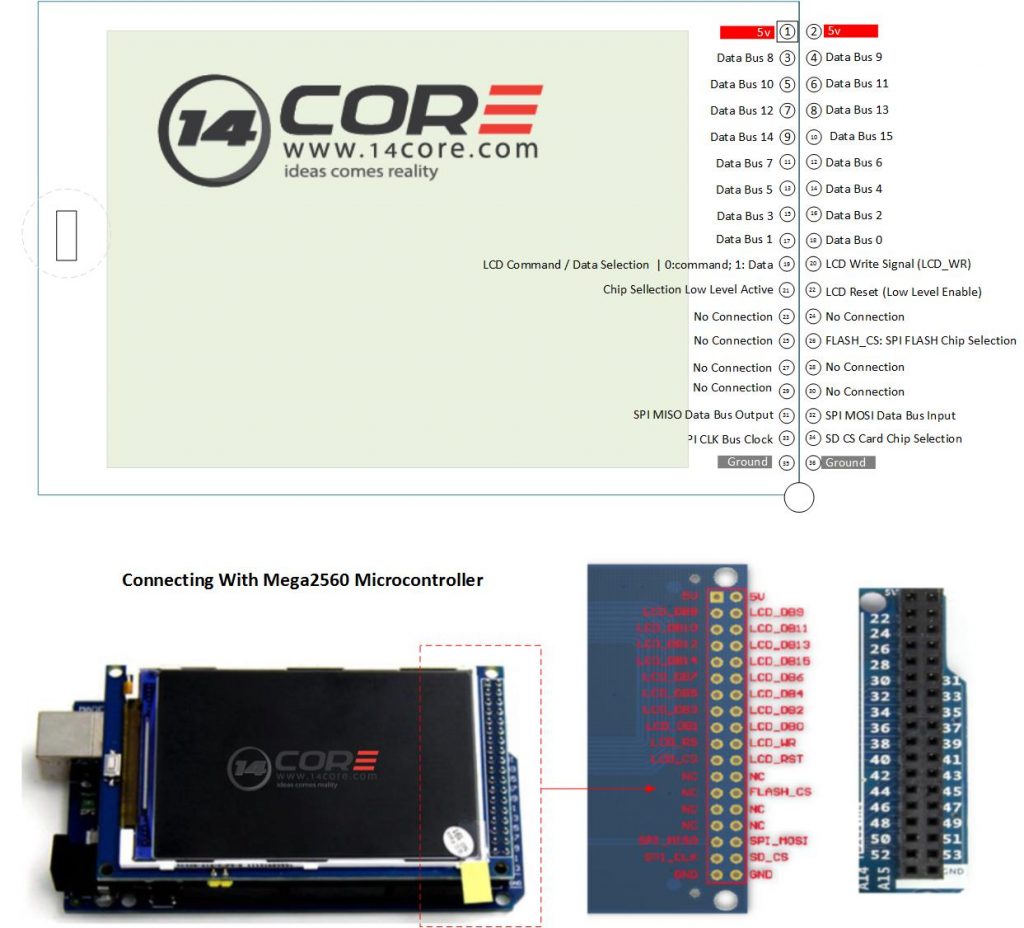This is the 3.2 inch TFT LCD with 262K color on 480×320 Resolution. The QD320DB16NT9481RA shield support 16 wire data bus interface, working voltage at 3.3v ~ 5v power conversion and level conversion circuit. This shield can be directly inserted into the Arduino Mega2560, however, can also manually connected on other versions of Arduino, STM, and AVR. The shield also supports SD Memory card and SPI Flash circuit.
Pinout Diagram
Wiring with other Microcontroller
The following connection for 8bit and 16bit display shield does not have any required serial display pins. however, these requirements are for the default shields. if you want to used the shield that requires #define to be enabled the required pinout will change.
For converting an image to c array please follow this link.
Test Sketch Code
|
1 2 3 4 5 6 7 8 9 10 11 12 13 14 15 16 17 18 19 20 21 22 23 24 25 26 27 28 29 30 31 32 33 34 35 36 37 38 39 40 41 42 43 44 45 46 47 48 49 50 |
#include <UTFT.h> // Declare which fonts we will be using extern uint8_t SmallFont[]; extern uint8_t BigFont[]; extern uint8_t SevenSegNumFont[]; // Set the pins to the correct ones for your development shield // ------------------------------------------------------------ // Arduino Uno / 2009: // ------------------- // Standard Arduino Uno/2009 shield : <display model>,A5,A4,A3,A2 // DisplayModule Arduino Uno TFT shield : <display model>,A5,A4,A3,A2 // // Arduino Mega: // ------------------- // Standard Arduino Mega/Due shield : <display model>,38,39,40,41 // CTE TFT LCD/SD Shield for Arduino Mega : <display model>,38,39,40,41 // // Remember to change the model parameter to suit your display module! UTFT myGLCD(ILI9481,38,39,40,41); void setup() { myGLCD.InitLCD(); myGLCD.clrScr(); } void loop() { static char i=1; myGLCD.clrScr(); if(i==1) myGLCD.setColor(255, 0, 0); else if(i==2) myGLCD.setColor(0, 255, 0); else if(i==3) { myGLCD.setColor(0, 0, 255); i=0; } i++; myGLCD.setBackColor(0, 0, 0); myGLCD.setFont(BigFont); myGLCD.print("wwww.14core.com", CENTER, 0); myGLCD.print("Download Example Code Below", CENTER, 16); myGLCD.print("---------------------------", CENTER, 32); delay(1000); //while(1) {}; } |
Downloads
- Download ILI9481 Datasheet | PDF
- Download QD320DB16NT9481RA ILI9481 Code Libraries | ZIP
- Download QD320DB16NT9481RA ILI9481 Read / Write SDCard Example | ZIP
- Download QD320DB16NT9481RA ILI9481 Example Codes | ZIP