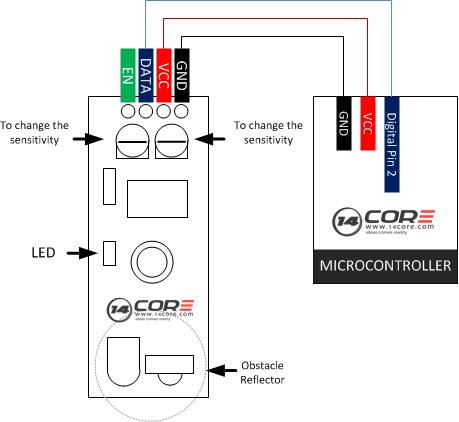Another illustration that very useful building an obstacle bot or a project that used obstacle avoidance. This module allows for sensing of solid objects within a fixed range it is actually an adjustable with on-board potentiometer. This guide is guide how to wire the module for obstacle avoidance sensing. It is a very simple module that requires only one DIO pin defined as an input to operate. When the sensor detects a reflective object in close proximity it will pull a connected DIO pin to LOW or a non-reflective, no object in close proximity will cause the DIO pin to go HIGH.
Required Components
Arduino UNO/MEGA/PRO/MINI
Obstacle Avoidance Sensor Module Board
Jumper wires
Solder-less Breadboard
Wiring Guide
Arduino Sketch Code