This is the NEXTION HMI a Human Machine Interface device that provides a GUI control of instruments that feeds from your microcontroller. The Nextion is simplified interface to visualize the process between a human and machine, these device is useful on IOT projects or simply an display to your project instead using a traditional LCD or LED display.
NEXTION included hardware and series of TFT boards along with a software editor to design your desired interface at the screen. The board uses a one serial communication port to communicate to your Arduino, RPI or AVR, and it works only RX/TX communication and let you avoid hassle of wirings, The NEXTION editor has an ability to provide a drag and drop component such as buttons, Pictures, toggle buttons, slider, progress bar, etc. to ensures that you spend less time in programming your development workloads with the help of WYSIWYG editor.
Wiring Diagram
Download the GUI Editor software > http://nextion.itead.cc/download.html
Designer Starter Guide > http://wiki.iteadstudio.com/Nextion_Editor_Quick_Start_Guide
Download Arduino Nextion Library > https://github.com/itead/ITEADLIB_Arduino_Nextion

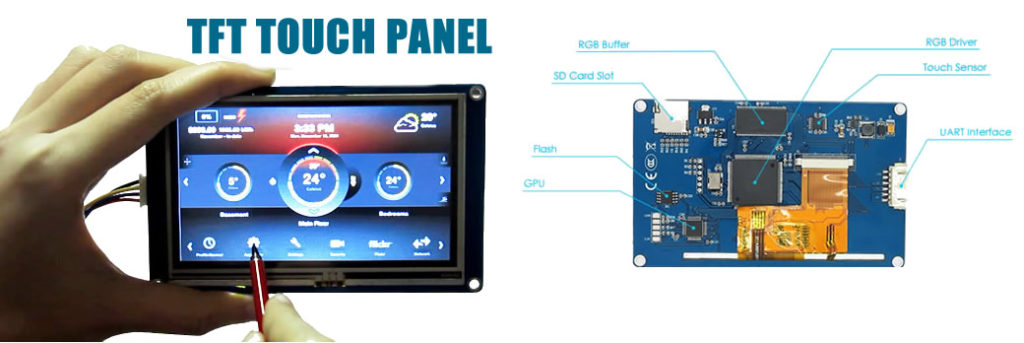





I want this code so i can build a set of switches for my truck light bars!!!
Hi, can i get that code and .tft file
please my email [email protected]
Thanks!
I will send you the code true your email… :)
Hi,
Can i get the code please?
[email protected]
Kind Regards
Surej
Hello, beautiful project!!
Can you send me the code and .tft file?
my mail is [email protected]
Thanks!!
I am starter for nextion , Your sample is very useful for my study
please give me your code at [email protected]
Thank a lot for your kind
Ill send you the source code to your email. regards..
hi,
can you send me the code and .tft file please
looks awesome I would love a copy of the hmi file aswell as the ino file if I could please
please sent me the code aand the file to.thanks
can you please send me the arduino code and tft of this project
my email:[email protected]
i am looking faward for your response
thank you for your great knowledge
I will upload the step by step guide together with the HMI File and Source Code.
can you please send me the arduino code and tft of this project
my email [email protected]
Please follow this link.
http://www.14core.com/wiring-the-hmi-nextion-tft-touch-display-on-6-channel-relay-module-with-microcontroller/
can you make a program for me
please contact me
[email protected]
i need to make a water tank level ,pump control, in nextion display and arduino
please help me
i dont know to program display
@Rajmon,
I will upload the code soon & steps how to build a Measuring Water Level and Pressure with NEXTION.
Hi,
Can i get the code? Thanks in advance!
my email [email protected]
Below were you can find the code and the TFT file.
http://www.14core.com/wiring-the-hmi-nextion-tft-touch-display-on-6-channel-relay-module-with-microcontroller/
Hey. I am personally working on something similar. Do you mind if I have a look of your code? My email is [email protected]. I would really appreciate that.
Hi!, you can download the code below.
Can I get code?
Please send to my email: [email protected]
Thanks
you can get the source code from here >
http://www.14core.com/wiring-the-hmi-nextion-tft-touch-display-on-6-channel-relay-module-with-microcontroller/